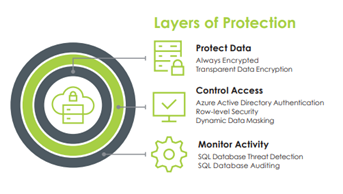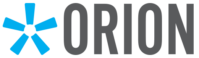Compensation Powered by AdvisorBOB.

Great Valley Advisor Group (GVA) utilizes a revolutionary, secure compensation software, AdvisorBOB (Book of Business). AdvisorBOB provides advisors with a one-stop-shop compensation portal showing line item-level details on all their revenue streams across multiple custodians, financial plans, insurance carriers, third-party money managers, and fee-based 401K’s. AdvisorBOB provides greater collaboration with partners, through revenue sharing, expense tracking, and delegate access.
To access AdvisorBOB, follow the steps below:
→ Navigate to gva.advisorbob.com
→ Enter your Username & Password
- Username: Primary email that GVA has on file (If you are unable to locate your username, please contact commissions@greatvalleyadvisors.com)
- Password: At the login page, please select the “Reset Password” link to create your password
→ Assistants, administrators, and solicitors can be granted delegate access as well
Top Reports
>> To access reports once logged in, please navigate to the Reports tab along the left side. <<
Advisory Fees Report
→ Allows users to easily view their advisory fees by adjusted or net fee type for any pay cycle. Users can also search advisory fees by class, rep ID, vendor, and firm.
Commission Statement Report
→ A condensed version of fee details that includes a summary bucket of custodian expenses, RIA adjustments, and trailing month negatives. Users can export to Excel or PDF.
Net Payout by Advisor Report
→ Provides a snapshot of trailing 12-month net pay, direct deposits, and running total of fees received.
Year over Year Production Report
→ Shows your trailing 12-month adjusted or net production by pay cycle. See how the firm or individual advisors are performing this year compared to last.
Ticket Charges Report
→ The Ticket Charges report allows users to easily view a snapshot of their trailing 12 ticket charges by each individual month
Custom Reports
→ If you have a custom report request, or an idea you believe would improve the AdvisorBOB system, please email commissions@greatvalleyadvisors.com
Fee Calculations
The below section helps you understand how each column is calculated within the system: Adjusted, Admin, Program, Net.
Adjusted Fee
→ The ADJUSTED FEE is the sum of the gross client fee multiplied by your rep ID split percentage.
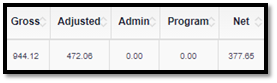
In the example above, the rep ID of the associated account is a 50/50 split. Since the gross fee is $944.12, the advisor’s adjusted fee is $472.06.
Adjusted Fee Equation: (Gross Fee * Rep ID Split)
Admin Fee
→ The ADMIN FEE is calculated by multiplying the accounts invested amount by the basis points assigned to either your Rep ID or Firm ID, divided by four and multiplied by your rep ID split percentage.

In the example above, the admin fee of the associated rep ID/firm ID is 5 basis points, and the rep ID split percentage is 100%.
Admin Fee Equation: ((Invested Amount * Admin Fee %) / 4) * Rep ID Split
Program Fee
→ The PROGRAM FEE is calculated by multiplying the account max invested amount by the associated program fee basis points. It is then multiplied against the account’s active days within the quarter and divided by 4 (Quarterly) and multiplied against your rep ID split percentage.

In the example above, the program fee is 20 bps, and the rep ID split percentage is 67%.
Program Fee Equation: ((MAX(Invested Amount) * Program Fee % * (Days/90) / 4) * Rep ID Split
Net Fee
→ The NET FEE is calculated by multiplying the adjusted amount against the advisor’s payout percent less any admin and program fees.

In the example above, the rep ID split percentage is 67%, the program fee is 20 bps, and the advisor’s payout percentage is 70%.
Net Fee Equation:(Adjusted * Payout %) – Admin – Program
Fee Schedules
GVA’s back office has fielded numerous questions regarding appropriate fee schedules, pricing structures, and average advisor fees being charged to the client. To provide clarity around these questions, advisors can now log into AdvisorBOB and review all client fee structures being utilized at GVA.
- On the left side navigation menu, select Custodian -> Fee Schedules
- Once the page has loaded, you will be able to review all the fee schedules being utilized within the GVA database
Collaboration. Focused on Growth.
AdvisorBOB allows you to collaborate with others through:
- Provide solicitors access to advisory fees associated with their associated split ID
- Establish delegate access to advisors or assistants within your office
- Generate business with other IARs within the GVA network
- Collaborate on financial plans within AdvisorBOB and Salesforce
- Set up manager overrides on junior advisors
- Easily establish split rep IDs (we recommend no more than 10 advisors on a single rep ID)
- Grant CFP affiliation access to compensation and reports
Accounting and Audit Assistance
AdvisorBOB allows you to easily provide your accounting and audit professionals with the statements they require for year-end reconciliation and one-off requests. At year-end, your associates can easily log in and pull down all the information required to fulfill 1099’s, QuickBooks reconciliation, etc.
AdvisorBOB. Focused on CyberSecurity.
AdvisorBOB was built utilizing one of the most secure database structures available: the Microsoft Azure SQL Database environment. Azure SQL Database always enforces encryption (SSL/TLS) for all connections, which ensures all data is encrypted “in transit” between the database and the client. AdvisorBOB performs annual penetration tests as new features are implemented throughout the software life cycle and utilize the third party to perform vulnerability audits.