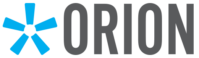GVA Salesforce: Record Type Update
New Record Type: Individual/Person Account
New client account records are now being created as “Individual/Person Account” type records. Additionally, records that exist as a “Contact” type will get converted to “Individual/Person Account” type records. Please follow the steps below to create the “Individual/Person Account” type records:
-
- Click on the “Household/Individual” object/tab.
- Click on “New” and choose “Individual” as the type of record.
- Enter your client’s information into the new record and click save.
- You can then attach the new record to the client’s main household record via the “Add Relationship” button from the “Relationships” tab within the household record.
We understand that there are some existing “Contact” type records and, to expedite converting those existing records, we ask that your office works to migrate those records over to this new record type. Should you need any assistance during this process, please do not hesitate to contact us at salesforce@greatvalleyadvisors.com.