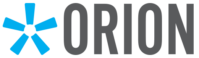Managed Held Away Assets Powered by Pontera

Pontera (formerly FeeX) is a fintech company that helps financial advisors report on, manage, and trade their clients’ held-away accounts, including 401(k)s, 403(b)s, HSAs, and more. The platform is designed to work across account types and integrate seamlessly into existing technology to help advisors improve their clients’ financial outcomes. All this while helping advisors comply with regulations that protect retirement savers. Pontera has been designed to ensure advisors using their platform cannot accidentally trigger custody.
Pontera Billing Options
LPL Accounts – Non-Qualified
- 3rd party check request on demand – CM205
- Check Payable to – Great Valley Advisor Group
- Mail to – Attn: GVA Compensation
- 920 Cassatt Road, Suite 202
- Berwyn, PA 19312
- Credit Card – “Stripe” thru AdvisorBob
Charles Schwab & Fidelity
- Pull Fees from Non-Qualified advisory account at custodian using the Pontera CEA
- 2. Credit Card – “Stripe” thru AdvisorBob
The Approval Process
Hybrid Advisors
The steps below are necessary for an LPL Hybrid advisor to leverage the Pontera Held Away Order Management System. Any questions regarding this process can be directed to Pontera (support@pontera.com) or to LPL Hybrid Compliance (riacompliance.mailbox@lplfinancial.com). Please make sure you cc compliance@greatvalleyadvisors.com on all requests.
Onboarding Steps:
- Contact LPL & GVA: You must submit LPL Financial’s Request for External Custodian Form (F473-R) to repimaging.email@lpl.com and compliance@greatvalleyadvisors.com
- LPL & GVA Compliance Confirmation: LPL Financial and GVA will respond to confirm the advisor’s approval
- Schedule training: Once approved, the advisor should reach out to Pontera to request platform training through partnerships@pontera.com
- Training: The advisor will go through Pontera training with a Partner Engagement Manager, who will be a dedicated resource to that advisor for Pontera moving forward.
- FYI – You will not receive login credentials until your training is complete!
- Launch: As your begin to bring on end-client accounts, you must complete and submit the following:
- The Outside Advisory Account Form (RE-F1-Hyb) for each account – Please send to forms@greatvalleyadvisors.com or use the “Submit Secure” link in the top right menu.
- The Pontera specific Client Engagement Agreement (CEA)
- An investment record created within GVA’s Online Portal
RIA Only Advisor
The steps below are necessary for a GVA RIA Only advisor to leverage Pontera Held Away Order Management System. Any questions regarding this process can be directed to Pontera (support@pontera.com) or GVA’s compliance team (compliance@greatvalleyadvisors.com).
Onboarding Steps:
- RIA only – email compliance@greatvalleyadvisors.com requesting Pontera access
- Register with Pontera and complete their demo
- Open accounts on Pontera site
- Hybrid Advisors submit an F1HYB and Pontera CEA to GVA
- RIA only submit Pontera CEA to GVA
- Payment options:
- Fidelity – Directly from account
- Schwab – Directly from account
- LPL – 3rd party check to GVA (On demand – CM205)
Check Payable to
Great Valley Advisor Group
Mail to –
Attn: GVA Compensation
920 Cassatt Road, Suite 202
Berwyn, PA 19312
CC – via Stripe thru AdvisorBob
- Compensation – Fees calculated and posted on AdvisorBob for review
- Fidelity/Schwab – Pulled directly from account listed on Pontera CEA
- LPL – invoice sent to branch for 3rd party check to be submitted thru ClientWorks request.
- CC payments processed thru Stripe
Advisors who have questions on Pontera’s platform will receive the quickest answer if they contact support@pontera.com.