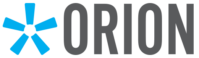Cybersecurity needs to be a top priority for RIAs. Our team at GVA has been proactively designing a solution to help advisors in the GVA network safeguard their practices and client data. We are excited to share more about GVA SecureOffice, a new cybersecurity-focused platform powered by our partnership with a leading technology and advisory firm in the investment management industry.
GVA’s SecureOffice platform includes management of your entire technology landscape, including:
Remote Support Service Desk – 24 / 7 / 365
Our dedicated support experts are here to provide you with the technical support you need to address any problem you might have with the SecureOffice platform. Our experts are qualified to manage most situations, but we also maintain a network of referrals in cases requiring additional experience. We recognize that you rely on speed and precision, so we are always keeping ahead of the curve when updating and tech support.
Share SharePoint files or folders
The files you store on a SharePoint site are usually available to everyone with permission to the site, but you may want to share specific files or folders with people who don’t otherwise have access to the site. When you share files and folders, you can decide whether to let people edit or just view them. Read more on how to properly share files.