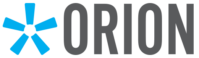Being able to text clients is important in today’s environment. Having access to a tool that does it compliantly, is even more important. Whether a Hybrid or RIA Only Advisor, you now have access to MyRepChat at no additional cost to you. Texting is a highly effective communication channel, and the data supports that people are more likely to open text messages before any other form of mobile communication.
Hybrid Financial Advisors
Please visit clientworks.lpl.com and navigate to the ResourceCenter. From here, please search for “MyRepChat” in the search bar.
RIA Only Advisors
GVA is ready to monitor MyRepChat through our relationship with Smarsh. In order to get the text message party started, follow the steps below!
- Visit MyRepChat, https://myrepchat.com/, and sign up.
- Once your account is up and running, please follow the attached Smarsh link on how to establish the archiving link from your account: https://ionlake.zendesk.com/hc/en-us/articles/360008316752-How-do-I-archive-to-Smarsh-
- For this, you will use the following Token: 93a6d456-870b-436d-b7f4-07abd2fb5829
Please review the texting guidelines found in the Resource Center of ClientWorks to learn more about compliance policies when using this tool and share them with all users in your account.
That’s it! Once you complete the above steps, GVA will begin receiving the data and you may start using MyRepChat right away!