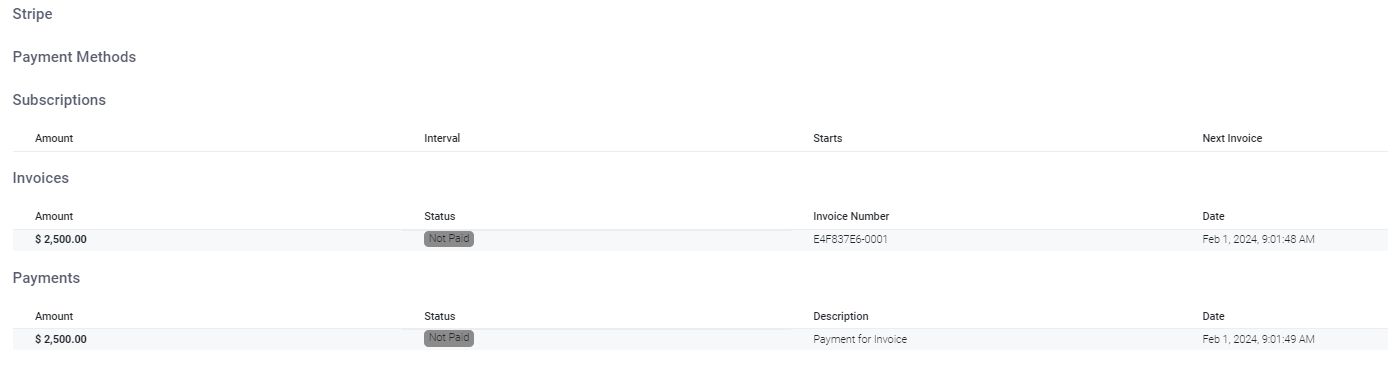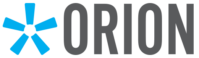Financial Plans are now sent from AdvisorBOB
Effective immediately, all financial plans must be submitted through AdvisorBOB, which is now integrated with both DocuSign and Stripe. This streamlined process allows you to create, save, and manage financial plans within the system. Once the client signs the document, they will be prompted to make their one-time or recurring payment via our secure online platform.
Additionally, a new Stripe section has been added to the financial plan within AdvisorBOB (see screenshot below) to help you verify client payments or check the status of active subscriptions. For any questions, please reach out to compensation@greatvalleyadvisors.com.
Sending a financial plan to a client for wet signature? No problem! Please create the plan within AdvisorBOB and select Save to create the FPID. Once the financial plan is saved, select the “Generate Agreement” button and click “Download Filled Agreement.” A copy of the fully signed document should be sent to compliance@greatvalleyadvisors.com. Upon receipt, a secure link is generated and sent to the client, allowing them to securely make their financial planning payment.
Happy Planning!